Coplay as a company offers two AI tools for Unity: Unity MCP and Coplay. [Disclaimer: Both of these are third-party tools not made by or affiliated with Unity Technologies.]
In short, the difference between the two tools is that Unity MCP is freely available under MIT license, whereas Coplay is our premium product that sits inside Unity and is more capable than the Unity MCP.
Coplay is for users who want a better AI tool that's easier to install and are willing to pay for it. Unity MCP, on the other hand, is perfect if you are technically savvy, want to add your own MCP tools, and want to leverage a subscription you already have, such as Claude Code.
At a high level Coplay is a supercharged version of Claude Code + Unity MCP in the sense that Coplay can do everything Claude Code can do, such as generating code, while also having deep access to understand and manage your Unity project.
| Category | Coplay | Unity MCP |
|---|---|---|
| License & Availability | Premium, proprietary product | Open-source, MIT License (free) |
| Integration | Built directly inside Unity | External MCP tool; connects via host apps like Claude Code |
| Ease of Setup | Easy installation; turnkey Unity integration | Requires technical setup and external MCP configuration |
| Technology Stack | Custom, fine-tuned architecture optimized for Unity | Generic MCP framework; relies on host system prompt |
| Context Awareness | Deep access to Unity project context (scenes, prefabs, scripts, etc.) | Limited file-level context, mainly C# files |
| Learning & Adaptation | Continuously learns from your specific Unity project | No project-specific learning |
| Toolset Size | 86 tools | 19 tools |
| Visual Understanding & Feedback | Yes | No |
| Advanced Capabilities | Pipeline recordings, 3D model generation, sprite generation, playbooks, hierarchy tab-completion | None |
| Performance & Accuracy | Faster and more accurate for Unity tasks | Depends on MCP host |
| Best For | Unity creators who want an advanced, integrated AI assistant | Developers who prefer open-source flexibility and customization |
In the rest of this write-up, we'll cover a few more of the differences in depth.
Architecture
Coplay and Unity MCP are built with completely different technology stacks. Coplay is not a superset of the code we put into the Unity MCP and will remain this way for the foreseeable future. This means Coplay has a completely different set of tools it can use and different definitions for those tools.
One of the more important distinctions is that Coplay has a highly fine-tuned system prompt and instruction set that makes it great for Unity tasks only. In contrast, Unity MCP (or any other MCP) relies on the system prompt of the MCP host for guiding your AI assistant or agent. See this list of leaked system prompts if you want an overview of what your AI product is told to do.
A downstream effect of this is that Coplay also continually learns to get better for your specific project.
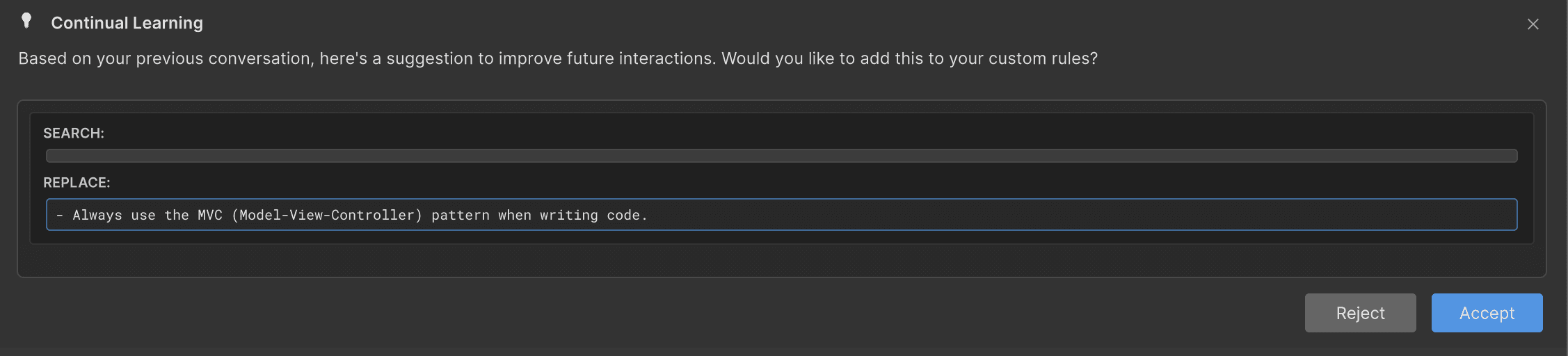
(Image showing an example of Coplay's continual learning in a project.)
Capabilities
Coplay is better at everything you want to do that's related to Unity. It's even better at writing C# code for your game because it has better context of all the different pieces that make up your game and how they all fit together. But since there's no IDE in Unity, it feels nicer to see code suggestions in your favorite IDE, such as VSCode or Rider.
At the time of writing, Coplay has 86 tools it can use, whereas Unity MCP has 19. But performance of the assistant/agent isn't measured by the number of tool calls because more tool calls could confuse the model and maintaining the ideal level of abstraction with tools is essential. That's why we have internal benchmarks and testing tools to ensure that whenever we add, change, or remove tools, we improve Coplay's capabilities. We don't yet have such tests to ensure that Unity MCP only improves with changes, but welcome any contributions we can get!
For a setup like Claude Code + Unity MCP, your LLM of choice has access to the context of your C# files, but not necessarily the rest of your game project such as the current open scene, used prefabs, script references in prefabs, etc. If Claude is smart enough and you have enough patience, it might be able to extract the relevant context between each action, but Coplay hands it to the model on a silver platter at the appropriate time, making Coplay faster and more accurate with task resolution.
Additionally, Coplay can get visual feedback of its actions from Unity, and Coplay also gets a visual understanding of assets in your project as part of the context pipeline. This is essential when executing long-running tasks such as UI creation in Unity.
Some other capabilities of Coplay that Unity MCP does not have:
- Pipeline recordings of the actions you take in Unity to replay actions using AI; useful when you're doing live-ops updates on a weekly or bi-weekly cadence. See this example video.
- 3D model generation right inside Unity using your provider of choice (e.g., Meshy).
- Parallel sprite and image generation inside Unity.
- Playbooks for creating standard components of games in Unity.
- Tab-completion for your Hierarchy changes in Unity.
Coplay goes so far as to actually be an MCP host itself. This means you can add other MCPs to be used by Coplay from within Unity. A popular setup is to set up the Blender MCP and Supabase MCP in Coplay, which lets you manage scenes, models, and your backend all from within Unity.
We've also made an MCP for Coplay, which allows users to send instructions to Coplay from their favorite MCP host. This is especially useful when you want to run multiple tasks across different Unity editors – see this example.
Maintenance
Since Coplay is a paid product that serves many users and game studios, we prioritize its development over the Unity MCP. For Unity MCP we let the community drive the direction. See the Unity MCP roadmap for more details.
Because we learn much more and much faster with our Coplay product from users, we transfer any of those learnings to the Unity MCP where possible. However, since Coplay is a highly specific AI tool that sits inside Unity, there are often gains that aren't transferable to an external MCP.
Other
You may wonder if you could use something like computer use, or a stack of MCPs to create the equivalent experience of Coplay. As of now, this is not possible because you'd first need to strip the system prompt built into the application hosting your LLM and after that you'd need to find a way to efficiently extract and serve the right context to the model with each turn. And that's all before you try to get the same sweet spot in terms of tool definitions and playbooks for the model.
Conclusion
If you mainly work on C# code and do less in Unity, then the Unity MCP is the perfect choice to work alongside your favorite coding AI assistant, such as Claude Code. However, if you need to make frequent changes in Unity and/or have less experience with Unity, Coplay would be the better fit.
Benefits of Unity MCP
- It's open source, you can take it and modify it (respecting the license). Many have contributed to the repo.
- Fits environments with the strictest privacy requirements
Benefits of Coplay
- It can do much more in Unity faster and with higher accuracy.
If you have any other questions or comments, please reach out on our Discord.